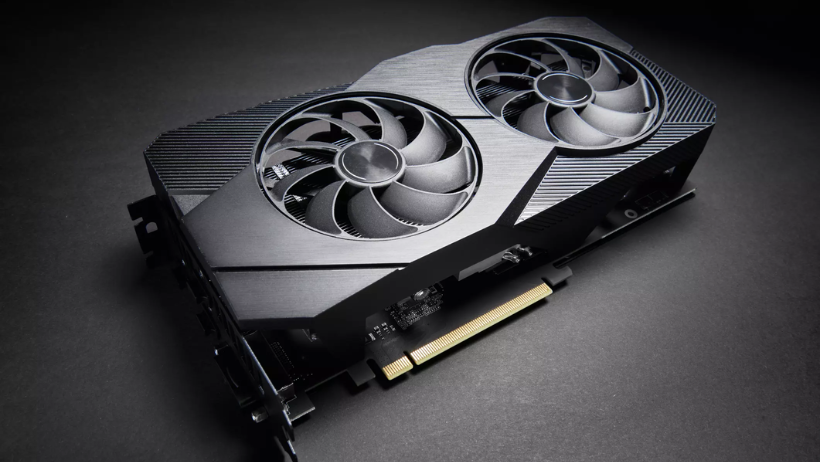If you want faster, smoother, and more realistic renders, you need the Best Graphics Card for your 3D Rendering projects. A powerful GPU will reduce render times, enhance viewport performance, and enable you to handle larger scenes with ease. Moreover, it helps you focus more on creativity and less on waiting for previews to finish.
Key Factors to Consider
Before buying, here are some important factors that make a big difference:
1. Budget
First of all, set a clear budget. Graphics cards can range from a few hundred dollars to several thousand. Therefore, define your price range and allow a small buffer of about 5–10%.
2. VRAM (Video Memory)
VRAM stores textures, models, and data. More VRAM means smoother performance with large files.
- 8 GB is fine for basic projects.
- 12–16 GB works for medium complexity.
- 24 GB or more is ideal for heavy production scenes.
3. Power Usage
High-end GPUs require more power. As a result, you may also need a stronger PSU (power supply). Always check compatibility to avoid stability issues.
4. Ports and Connectivity
If you use multiple monitors, make sure the GPU has enough HDMI or DisplayPort outputs. In addition, check your monitor specs to avoid using too many adapters.
5. Performance and Benchmarks
Finally, check real-world benchmarks for the software you use—such as Blender, Maya, or Cinema 4D. Reviews and test results often tell you more than just raw numbers.
Consumer vs. Professional GPUs
When looking for the Best Graphics Card for Your 3D Rendering, you will notice two main types:
- Consumer GPUs (e.g., NVIDIA GeForce, AMD Radeon): affordable, strong for both gaming and rendering, widely used in creative fields.
- Professional GPUs (e.g., NVIDIA RTX A-series, AMD Radeon Pro): optimized for workstation stability, larger VRAM, ECC memory, but often more expensive.
Therefore, if you are a freelancer or small studio, a powerful consumer GPU may be enough. On the other hand, if you work on massive VFX or architectural projects, professional GPUs might be a better long-term choice.
Recommended Options by Budget
Here are some good choices depending on your needs:
- Entry-Level: NVIDIA RTX 3060 (12 GB), AMD RX 6600 (8 GB)
- Mid-Range: NVIDIA RTX 3070 / 4070 Ti (8–12 GB), AMD RX 6800 (16 GB)
- High-End: NVIDIA RTX 4080 (16 GB), AMD RX 7900 XTX (24 GB)
- Top-Tier: NVIDIA RTX 4090 (24 GB) or RTX 6000 Ada (48 GB for studios)
Moreover, always remember: VRAM capacity often matters more than raw speed when handling large architectural or animation scenes.
Tips for Optimizing Your GPU Choice
- Match your GPU to your main software (some render engines work best with NVIDIA CUDA/OptiX).
- Balance the whole system: a powerful GPU with a weak CPU or little RAM will still bottleneck.
- Keep cooling in mind; better airflow ensures stable performance.
- Consider cloud rendering if deadlines are tight—your local GPU plus 3S Cloud Render Farm is a strong combination.
Conclusion
Choosing the Best Graphics Card for your 3D Rendering is not only about buying the most expensive card. Instead, it’s about balancing VRAM, performance, budget, and software compatibility.
For everyday designers, a mid-range GPU can already deliver strong results. For large-scale projects, high-end or professional GPUs ensure faster and more reliable rendering.
At 3S Cloud Render Farm, we help you go even further. With scalable cloud rendering, you can push beyond local hardware limits, finish projects faster, and deliver top-quality visuals.
=>> Read more: Choosing the Best GPU for 3D Rendering: A Comprehensive Guide