Rendering is a critical step in the creation of any digital visual project. Whether you work on animations, visual effects, architectural visualization, or 3D modeling, rendering turns your creative ideas into stunning images or videos. Today, more studios and freelancers rely on Cloud Render Farm to speed up this process. One important factor that can greatly improve rendering efficiency is the use of cache files. In this blog post, we will explain why cache files matter when rendering on a cloud render farm, especially for large projects.
At 3S Cloud Render Farm, we understand the challenges artists and studios face when working with complex scenes and massive files. Cache files play a key role in optimizing your rendering workflow on our cloud platform. Let’s explore how and why.
What Are Cache Files in Rendering?
Cache files are temporary data files created by rendering software during the rendering process. They store intermediate calculations, simulation results, or preprocessed scene data. For example, when rendering a scene with physics simulations, lighting calculations, or texture baking, the software saves these results in cache files. This way, it does not need to recalculate everything from scratch every time you render.

Simply put, cache files act like a memory bank for your project. They allow the rendering engine to reuse previously computed data, which saves time and resources.
>>> Read more: How to Save Money When Rendering 3D Projects on the Cloud
Why Is Caching Important for Large Projects?
Large projects often have complex scenes with many assets, textures, lighting setups, and simulations. Rendering these scenes can take a very long time and require heavy computing power. Without caching, the rendering software must repeat the same calculations multiple times during every frame or render pass. This repetition wastes time and increases costs.
With cache files, the rendering engine loads pre-calculated data instead of redoing it. This approach significantly speeds up the rendering process. Moreover, cache files help maintain consistency in simulations and lighting across frames. When cache files are used properly, artists get faster feedback and can iterate more efficiently.
In cloud environments, where rendering tasks are distributed across many machines, caching becomes even more crucial. It reduces network bandwidth and storage overhead because cached data can be shared or reused among rendering nodes. This optimization leads to a smoother and more cost-effective render workflow on a Cloud Render Farm like 3S.
How Cache Files Improve Rendering on a Cloud Render Farm
1. Faster Render Times
Cache files reduce the need for recalculating complex elements. For example, if you have a fluid simulation or particle system in your scene, the cache stores the simulation frames. Each render node in the cloud farm can access the cache rather than simulating from scratch. This reuse shortens render times dramatically.
>>> Read more: A Beginner’s Guide to Making Animated Films in Blender 3D
2. Lower Cloud Resource Usage
Cloud rendering charges are often based on compute time and storage use. By using cache files, you reduce unnecessary computing power consumption. When cached data is reused, cloud servers spend less time on each frame. Consequently, your overall rendering costs decrease.
3. Better Collaboration and Consistency
Cloud render farms allow teams to collaborate remotely. Using cache files ensures everyone works with the same preprocessed data. This consistency avoids errors caused by slight differences in calculations. Therefore, cache files help keep your project stable and reliable throughout its development.
4. Reduced Network Traffic
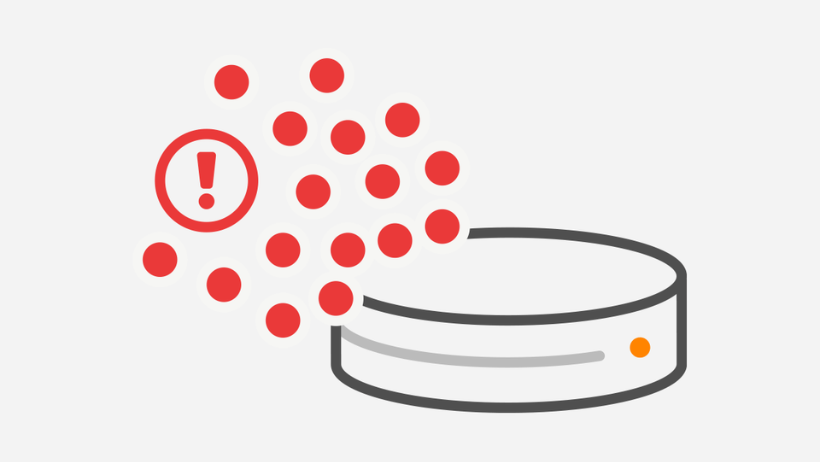
Uploading and downloading large project files repeatedly can slow down cloud rendering workflows. Cache files help minimize this network traffic. Since cached data can be stored and reused across rendering nodes, it avoids redundant data transfers. This advantage is critical for large projects with heavy simulations or detailed textures.
Best Practices for Using Cache Files on 3S Cloud Render Farm
At 3S Cloud Render Farm, we recommend the following tips to maximize the benefits of cache files:
- Pre-cache heavy simulations before rendering: Bake simulations locally or on your machine first. Upload the cache files to the cloud so render nodes do not need to calculate simulations during rendering.
- Organize cache files carefully: Keep cache files linked to your project’s directory structure. This makes it easier for cloud servers to find and reuse them automatically.
- Use incremental caching: If possible, update only the changed parts of your cache to save storage and processing time.
- Clean outdated cache files: Remove cache files from old versions to avoid confusion and save storage costs on the cloud.
- Consult 3S support: Our cloud render farm platform supports various cache types for popular rendering engines. Contact us for specific caching workflows tailored to your software.
Conclusion
Cache files are essential for efficient rendering on a Cloud Render Farm, especially for large and complex projects. They speed up render times, lower resource use, improve collaboration, and reduce network load. For any artist or studio looking to maximize their cloud rendering investment, caching is a vital strategy.
At 3S Cloud Render Farm, we provide a powerful, reliable cloud rendering service optimized for caching workflows. Our platform helps you manage cache files smartly to achieve faster, more affordable renders. If you want to learn more about how to use cache files or want a free trial, feel free to contact us. Let’s make your rendering faster and smoother together!