As digital content continues to grow, the demand for faster and more powerful rendering increases. Whether you’re working on 3D animations, VFX, or architectural visualization, one tool has become essential: the Render Farm.
In this article, we’ll explain what a render farm is, how it works, and why it’s important for artists and studios. We’ll also explore different types of render farms and how to choose the right one. By the end, you’ll understand exactly how a render farm can speed up your workflow and save you time and money.
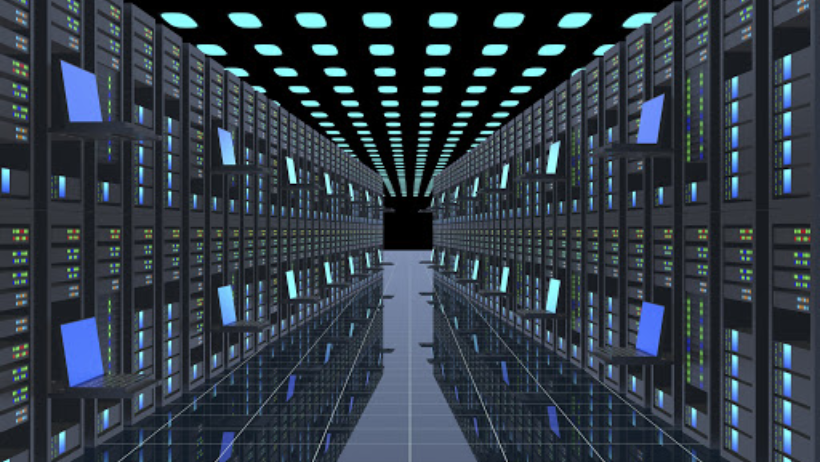
What is a Render Farm?
A render farm is a group of connected computers used to process and render computer-generated imagery (CGI), animations, and visual effects. Instead of rendering on a single machine, it spreads the workload across many systems. This results in much faster rendering times.
The idea is simple: many computers working together are stronger than one. By using this approach, projects that would normally take days can be completed in hours—or even minutes.
Why Use a Render Farm?
Rendering is a resource-heavy task. Even the best personal computers can struggle with large scenes or high-resolution frames. That’s where this kind of setup comes in.
Here are some of the main reasons to use one:
- Speed: It can process multiple frames at once.
- Efficiency: You can keep working while your files render in the background.
- Scalability: Handle larger and more complex projects with ease.
- Cost-Effective: Avoid the expense of buying high-end hardware.
For freelancers, small studios, and large production teams alike, this service helps meet deadlines and increase productivity.
How Does a Render Farm Work?
At the core, it distributes your project across many computers (called nodes). Each node renders a part of the job. Once complete, the final output is assembled.
Here’s a basic breakdown:
- You upload your project to the system.
- The system splits the workload into chunks.
- Each node processes its assigned chunk.
- The results are combined and sent back to you.
Because all nodes work at the same time, rendering is much faster than doing it alone. Some services also support rendering previews, job queues, and real-time status tracking.
Types of Render Farms
Not all setups are the same. There are two main types:
1. Local Systems
These are in-house setups where companies build their own network of machines. They offer full control and can be optimized for specific tasks. However, they are expensive to build and maintain. Power consumption, hardware failures, and heat management are all concerns.
2. Cloud-Based Solutions
These services let you upload and render your projects online. You don’t need to buy or manage hardware. Online services are popular because they are flexible, scalable, and easy to use. You pay only for what you use.
When Should You Use One?
You should consider using a remote solution when:
- Rendering takes too long on your local machine.
- You’re working with 4K or higher resolutions.
- You have strict deadlines.
- You need to render multiple scenes or animations.
Even for smaller projects, a professional setup can make your workflow more efficient. Plus, using one allows you to focus on creativity instead of hardware limits.
How to Choose the Right Service
Before selecting a provider, ask yourself:
- Is it compatible with my software?
- Does it support my render engine (Cycles, V-Ray, etc.)?
- Is pricing clear and affordable?
- What kind of support is available?
- Can I preview the job cost before rendering?
These questions will help you find the best fit for your needs.
Benefits of Cloud-Based Systems
More and more artists are turning to online platforms—and for good reason.
- No maintenance required
- Access to powerful GPUs and CPUs
- Pay-as-you-go pricing models
- Global access from anywhere
- Fast turnaround times
These platforms are ideal for both individual creators and teams that need serious rendering power without investing in costly infrastructure.
3S Cloud Render Farm: Your Trusted Partner
If you’re looking for a cloud-based render farm that’s fast, affordable, and user-friendly, look no further than 3S Cloud Render Farm.
Why choose 3S Cloud?
- Optimized for artists: Full support for major software like Blender, Maya, Cinema 4D, and more.
- High-performance hardware: Equipped with top-tier GPUs like RTX 4090 and A6000.
- Transparent pricing: No hidden fees and a free trial for new users.
- Easy to use: Drag-and-drop uploads, cost estimations, and real-time progress tracking.
- Reliable support: Friendly, expert help available 24/7.
Conclusion
3S Cloud helps you render smarter, not harder. Whether you’re a freelancer or a studio, it’s the perfect solution to speed up your work without breaking the bank.
In summary, a render farm is a powerful tool that transforms how you work with digital content. It cuts rendering time, increases efficiency, and lets you focus on what matters most—your creativity.
Explore what cloud rendering can do for you today. With 3S Cloud Render Farm, your ideas move from timeline to final frame faster than ever.