If you’re using Blender in 2025, you already know how demanding 3D work can be on your computer. Whether you’re modeling, animating, or rendering full scenes, your hardware matters. A well-balanced setup will boost productivity, reduce wait times, and help you bring your creative ideas to life without crashes or slowdowns.
This guide covers the best PC specs for Blender users in 2025, helping you choose the right CPU, GPU, RAM, and more. And if you ever outgrow your system, you’ll learn how a Blender Render Farm can take your workflow to the next level.
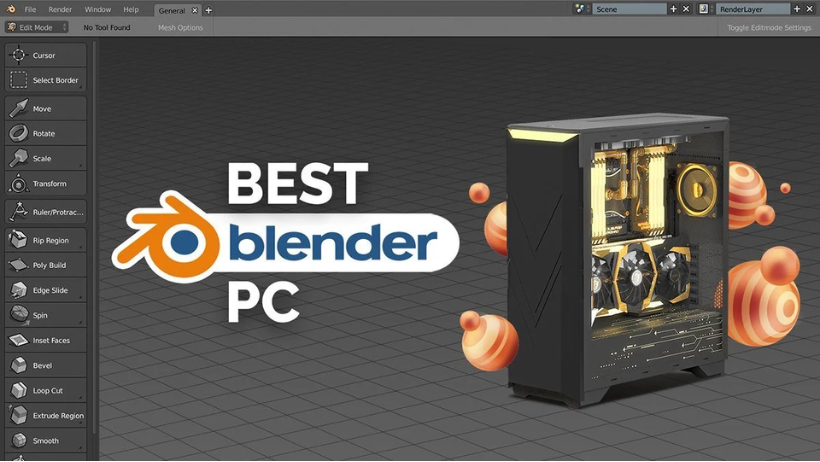
Why Hardware Matters for Blender
Blender is a powerful 3D suite, but it puts serious pressure on your machine—especially during rendering. Because different tasks rely on different components, it’s important to match your build to your workflow.
For example, modeling and animation benefit from strong single-core performance. Meanwhile, rendering with Cycles uses the GPU or CPU heavily. Therefore, understanding which components matter most will save you time and money.
Best CPU for Blender in 2025
Your CPU (processor) handles most of Blender’s tasks, especially modeling, sculpting, simulation, and viewport performance.
Recommended CPUs:
- AMD Ryzen 9 7950X3D
- Intel Core i9-14900K
- AMD Threadripper 7970X (for heavy multitasking and simulation)
Look for CPUs with high base clock speeds and many cores. While rendering with GPU is common now, some users still rely on CPU rendering for large scenes. In those cases, more cores mean faster performance.
Tip: If you only model or animate, prioritize single-core speed. But if you render with CPU, more threads are better.
Best GPU for Blender in 2025
Rendering with Cycles? Then your GPU is king.
Top Choices:
- NVIDIA RTX 4090 / 4080 Super
- NVIDIA RTX 6000 Ada (for studios)
- AMD Radeon RX 7900 XTX (affordable but limited CUDA support)
NVIDIA GPUs are preferred because Blender’s Cycles renderer supports CUDA and OptiX, which are only available on NVIDIA cards. These technologies dramatically speed up render times.
Bonus: With a strong GPU, you can preview in real-time and reduce final render time. However, keep in mind that large projects may still benefit from a Blender Render Farm when deadlines are tight.
How Much RAM for Blender?
Blender eats RAM—especially during sculpting, simulation, and working with high-poly models or large textures.
Minimum: 32GB
Recommended: 64GB
High-End/Studio: 128GB+
Although RAM doesn’t directly affect render speed, low memory will slow down or even crash Blender. For best results, get fast DDR5 memory if supported by your motherboard.
Storage: SSD vs HDD
Speed matters when loading large scenes or textures.
- Primary Drive: NVMe SSD (at least 1TB) for OS, Blender, and active projects
- Secondary Drive: HDD or SATA SSD for backups and archived files
NVMe drives can reduce loading times and help with cache writing during simulations and baking.
Monitor, Cooling, and PSU
- Monitor: Go for a high-resolution display (1440p or 4K), especially if you’re working with detailed assets.
- Cooling: A high-end CPU and GPU need good airflow or liquid cooling. Never skip this part—it keeps performance stable.
- PSU: Use a quality 850W–1200W power supply, especially if you’re using a GPU like the RTX 4090.
Optional but Useful Add-ons
- Stylus Tablet: Great for sculpting and texture painting.
- Second Monitor: Speeds up multitasking—view your timeline on one screen and your viewport on the other.
>>> Read more: 10 Must-Have Blender Add-ons to Boost Your Workflow in 2025
What If Your PC Isn’t Enough?
Even with a top-tier setup, some Blender projects are simply too large or time-sensitive. This is where a Blender Render Farm becomes invaluable.
Rather than waiting hours (or days) for a final animation to render on your own machine, a Blender Render Farm can process hundreds or thousands of frames at once. This frees up your computer so you can keep working or rest while the rendering happens in the cloud.
3S Cloud Render Farm: Power Beyond Your PC
If your personal setup isn’t cutting it—or you want to scale your production fast—3S Cloud Render Farm is here to help. Designed with Blender users in mind, 3S Cloud offers:
- Fast GPU and CPU rendering
- Seamless upload and project sync
- Real-time progress tracking
- Affordable pricing with cost calculators
- Support for major Blender plugins and features
You don’t need to upgrade your machine just to finish a demanding project. Instead, let a Blender Render Farm like 3S Cloud handle the heavy lifting while you focus on creativity.
Final Thoughts
In 2025, Blender users need more power than ever—but that doesn’t mean you have to overspend. By choosing the right CPU, GPU, RAM, and storage, you can build a system that supports your workflow now and in the future.
And when local power isn’t enough, a Blender Render Farm like 3S Cloud gives you the flexibility and speed to stay on schedule—no matter the project size.