In the world of animation, rendering is often one of the most time-consuming and resource-intensive processes. Whether you are working on an animated short, a feature film, or even a video game, optimizing your animation frames is crucial for speeding up the rendering process and ensuring the best quality output. By utilizing a Cloud Render Farm, such as 3S Cloud Render Farm, you can significantly reduce rendering times and enhance the efficiency of your animation pipeline. In this post, we will explore the various techniques and best practices for optimizing your animation frames to get the most out of cloud rendering.
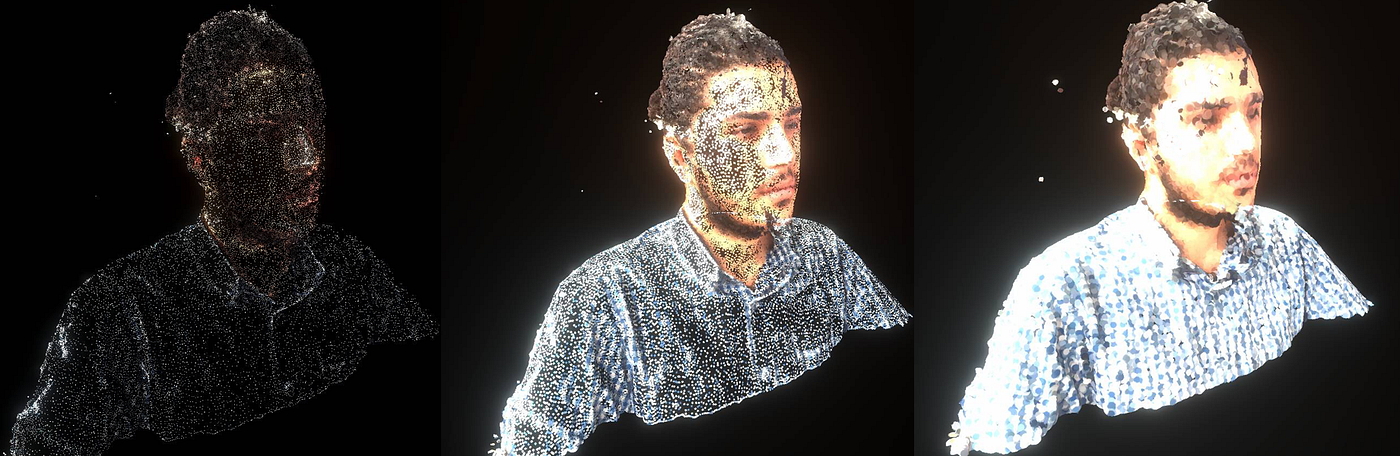
1. The Importance of Frame Optimization in Animation
Rendering an animation involves generating individual frames that make up the final animation sequence. Each frame can take a considerable amount of time to render, depending on the complexity of the scene. Optimizing each animation frame ensures that you are utilizing your computing resources efficiently, which is especially important when working with a Cloud Render Farm. The goal is to strike a balance between render quality and speed to ensure that your animation meets your project deadlines without compromising its visual appeal.
2. Adjust Your Render Settings for Speed and Quality
The first step in optimizing your animation frames is adjusting your render settings. In Blender, a popular 3D software used for animation, there are numerous settings that can significantly affect the render time.
- Resolution: Higher resolution images offer better detail, but they also take longer to render. For drafts or preview renders, reduce the resolution. Once you’re satisfied with the animation, you can increase the resolution for the final render.
- Samples and Denoising: In Blender, the sample rate controls how many times each pixel is sampled to determine its color and lighting. While higher samples yield better results, they also increase render times. By reducing the sample count and utilizing denoising features, you can strike a balance between speed and visual quality.
- Render Layers: Separating your scene into different render layers and passes is another optimization technique. This allows the Cloud Render Farm to process each element independently and in parallel, speeding up the overall render process. For example, background elements and foreground elements can be rendered on different layers, reducing the time spent on each.
3. Scene Simplification: Reducing Complexity for Faster Renders
An overly complex scene with high-poly models, detailed textures, and multiple light sources will require more computational power, resulting in longer render times. Simplifying the scene is an effective way to reduce the render time.
- Lower Polygon Count: Detailed 3D models with millions of polygons can slow down rendering significantly. Try reducing the polygon count using decimation tools in Blender. By simplifying models without sacrificing visual quality, you can drastically cut down render times.
- Efficient Lighting: Lighting plays a crucial role in the realism of an animation but can also increase render times. Instead of using numerous light sources, opt for fewer, more efficient lights. Consider using area lights or lighting baked into the textures, which reduces the need for real-time lighting calculations.
- Optimize Textures: High-resolution textures enhance the realism of a scene but can increase render times. Use lower resolution textures during the preview phase, and only use high-resolution textures in the final render. Additionally, compressing textures can help reduce memory usage, speeding up the render process.
4. Leverage the Power of Instancing
In many 3D scenes, objects such as trees, rocks, and buildings are repeated multiple times. Instead of duplicating the same object throughout the scene, use instancing. Instancing allows you to reference the same object multiple times without duplicating the data, which saves memory and reduces the computational load during rendering.
For example, if you’re rendering a scene with a forest filled with thousands of identical trees, instancing allows the cloud render farm to process these objects more efficiently, instead of rendering each tree as a unique object. This technique can drastically reduce render times, particularly in scenes with many repetitive objects.
5. Take Advantage of the Cloud Render Farm’s Parallel Processing Power
One of the most significant advantages of using a Cloud Render Farm is the ability to leverage parallel processing. Rather than rendering each frame sequentially, a cloud render farm breaks the render job into smaller tasks and processes them simultaneously across multiple servers. This can reduce the overall time to render an entire animation dramatically.
- Distribute the Render Task: Instead of rendering the entire animation on a single machine, upload your project to a Cloud Render Farm and let it distribute the workload across multiple machines. For instance, 3S Cloud Render Farm can process hundreds of frames simultaneously, ensuring that your project is completed in a fraction of the time it would take on a single computer.
- Render in Batches: For large animation projects, break your work into smaller batches. Rendering in batches ensures you are constantly making progress while avoiding bottlenecks. It also allows you to monitor each batch’s progress and adjust the settings as needed for optimal performance.
6. Render Preview Frames First
When working on an animation, it’s often helpful to render preview frames first. These low-resolution or quick render tests allow you to check for animation flaws, composition issues, or lighting problems before committing to the final render.
Rendering these preview frames on a Cloud Render Farm can be especially beneficial because it allows you to focus on refining your animation while the render farm handles the time-consuming process of generating preview frames. This can save you valuable time, especially when dealing with complex scenes or tight deadlines.
7. Utilize Real-Time Monitoring and Adjustments
Many Cloud Render Farms, including 3S Cloud Render Farm, offer real-time monitoring tools that allow you to track the progress of your render job. These tools enable you to see how each frame is progressing, and you can adjust settings if necessary to improve performance or quality.
Monitoring your render process in real time also allows you to identify potential issues quickly. If a particular frame is taking too long to render, you can adjust the settings, optimize the scene, or redistribute the workload. This ensures that you are maximizing the cloud rendering resources at your disposal.
Conclusion
Optimizing your animation frames is crucial to making the rendering process faster and more efficient. By adjusting your render settings, simplifying your scenes, leveraging instancing, and utilizing the parallel processing power of a Cloud Render Farm, you can significantly reduce rendering times without compromising on quality. Additionally, by using techniques like batch rendering and preview frame rendering, you can ensure that you stay on track with your deadlines and achieve high-quality results.
If you are looking for a Cloud Render Farm that can help you optimize your animation frames and speed up your render process, 3S Cloud Render Farm is the perfect solution. With powerful servers, real-time monitoring, and parallel processing, 3S Cloud Render Farm ensures that your animation projects are completed efficiently and on time, allowing you to focus on what you do best—creating stunning animations.