Creating a believable 3D animation walk cycle is one of the key challenges and joys of character animation. Whether you’re working on a game, movie, or animated short, making your characters walk in a natural way is essential for bringing them to life. However, a walk cycle involves more than just moving legs—it requires understanding human motion, timing, and weight distribution.
In this expert guide, we will walk you through the steps of creating a 3D animation walk cycle, share tips from industry professionals, and explain how you can improve your workflow with 3D animation tools and cloud-based rendering solutions like 3S Cloud Render Farm.
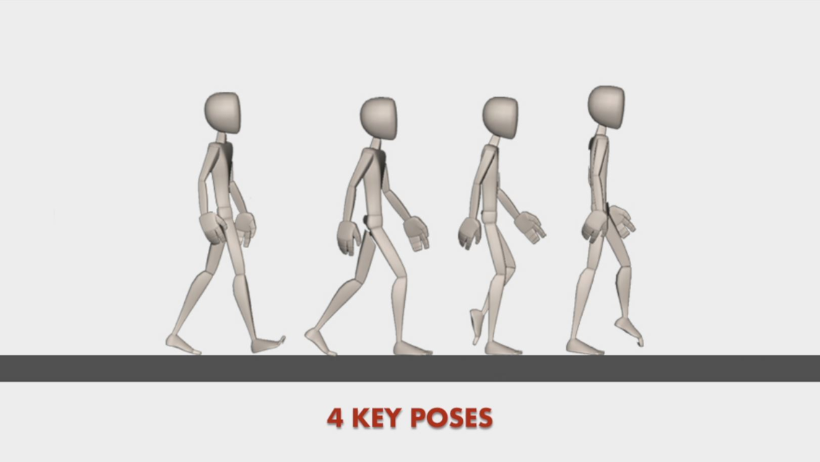
What Is a 3D Animation Walk Cycle?
A 3D animation walk cycle is a sequence of frames that create the illusion of a character walking. It’s a looped animation that represents a character’s step-by-step motion. In 3D animation, creating a smooth, believable walk cycle can bring a character’s personality and weight to life, making them feel like part of the world they inhabit.
To achieve this, animators break down the character’s movement into key poses, ensuring fluid transitions from one to the next. A walk cycle typically includes phases such as the contact phase, where the foot hits the ground, the passing phase, where the foot moves forward, and the push-off phase, where the foot propels the character forward.
Why a Walk Cycle Is Important in 3D Animation
The walk cycle is fundamental to 3D animation because it serves as the basis for many other movements. Once you master the walk cycle, animating other actions such as running, jumping, or even subtle movements becomes easier.
Here are a few reasons why perfecting a walk cycle is so important:
- Character Realism: A natural, fluid walk makes a character feel alive and believable. Without it, even the most detailed character model may look stiff or robotic.
- Foundation for Other Animations: The principles learned from animating a walk cycle apply to other movements, helping you achieve consistency in your animation style.
- Character Personality: The way a character walks can tell you a lot about their personality. A slow, graceful walk conveys elegance, while a fast, energetic walk suggests excitement or urgency.
How to Create a Realistic 3D Animation Walk Cycle
Creating a realistic walk cycle takes careful planning, observation, and a good understanding of anatomy. Here’s a step-by-step guide to help you bring your character’s walk to life.
1. Study Human Walking
Before starting, study how humans walk. Pay attention to details like arm swings, body shifts, and foot placement. Take note of the anticipation, contact, passing, push-off, and recovery phases of the walk.
You can even record yourself walking or watch videos of people walking in different styles to get a better understanding of how to apply this to your character.
2. Set Up the Rig
In your 3D animation software, create or import a character rig. This rig will serve as the skeleton of your character. A good rig is essential for smooth animation and will make it easier to pose the character and adjust their movements.
Ensure the rig has controls for all important joints—hips, knees, ankles, and the spine. You’ll also need controls for the arms and hands since they will sway naturally with the character’s movement.
3. Block the Key Poses
Begin by blocking out the key poses in your animation. These include the major positions of the walk cycle:
- Contact Pose: This is when one foot touches the ground while the other leg swings forward.
- Passing Pose: One foot passes the other while the body moves forward.
- Push-off Pose: The back leg pushes off the ground to move the body.
- Follow-through Pose: The body continues moving forward as the character completes the step.
Once you have the key poses, check the timing and make sure they look fluid. At this point, it’s better to focus on the timing than on details.
4. Add Inbetweens (Splining)
Once the key poses are set, add inbetweens to create a smoother transition between them. This is where the animation starts to come to life. Don’t forget the secondary motions, such as the arm swing and head bobbing, which help convey natural movement.
5. Refine the Animation
With your walk cycle blocked in, refine the movement by adjusting the spacing and timing between each frame. You’ll want to make sure the strides look consistent and that the character’s body shifts weight smoothly. Additionally, you can adjust the up-and-down motion of the body to give a more realistic sense of weight and momentum.
6. Polish the Details
Finally, add the small details that will make the walk cycle feel natural. These might include adjusting the rotation of the foot to create more realistic contact with the ground or adding secondary motions like head movements and clothing shifts. Make sure the arms move naturally, and tweak the stride to reflect your character’s personality.
Common Walk Cycle Mistakes to Avoid
Even seasoned animators make mistakes with walk cycles. Here are some common issues and how to avoid them:
- Unnatural Timing: If the timing of the walk feels too fast or too slow, the cycle will look unrealistic. Make sure each stride feels consistent and flows smoothly.
- Stiff Movement: A character’s walk should feel dynamic and fluid. Overly stiff limbs or awkward body shifts can make the character seem robotic.
- Unrealistic Weight Transfer: If the character’s weight isn’t transferring correctly between steps, it will look odd. Make sure the character’s body moves with the feet, and the weight shifts naturally.
>>> Read more: Exploring the New MPFB 2 Plugin for Blender Rendering
How 3S Cloud Render Farm Can Speed Up Your Workflow
Once your walk cycle is ready, it’s time to render. Rendering a complex animation, especially with detailed textures and lighting, can be time-consuming. Here’s where 3S Cloud Render Farm comes in.
Using a Blender Render Farm like 3S Cloud Render Farm can dramatically reduce rendering times by leveraging powerful servers. Instead of waiting for hours on your local machine, you can have multiple frames rendered in parallel on the cloud. This allows you to focus more on refining your animation and less on the technical side of rendering.
3S Cloud Render Farm provides:
- Fast and reliable rendering services for detailed animations.
- Scalable power to handle large projects without affecting your computer’s performance.
- Affordable pricing based on render time, so you only pay for what you use.
- Seamless integration with Blender and other popular 3D software, making it easy to upload your scenes and get started.
Final Thoughts
Mastering the 3D animation walk cycle is an essential skill for any animator, whether you’re creating characters for games, movies, or other digital content. By following the steps outlined in this guide, you’ll be well on your way to creating realistic and dynamic walk cycles that bring your characters to life.
For larger or more complex projects, using a Cloud Render Farm like 3S Cloud Render Farm can help you accelerate your rendering process and focus on your animation work. With high-performance servers and dedicated support, 3S Cloud Render Farm makes the animation process faster, easier, and more efficient.