Introduction
Many creatives ask the same question: Does Unreal Engine work on Mac? The short answer is yes. But as with most software on macOS, there are pros and cons.
In this guide, you’ll learn how Unreal Engine works on Mac, how to install it, and what you should expect in terms of performance. We’ll also compare it to Windows and suggest tips to improve your experience.
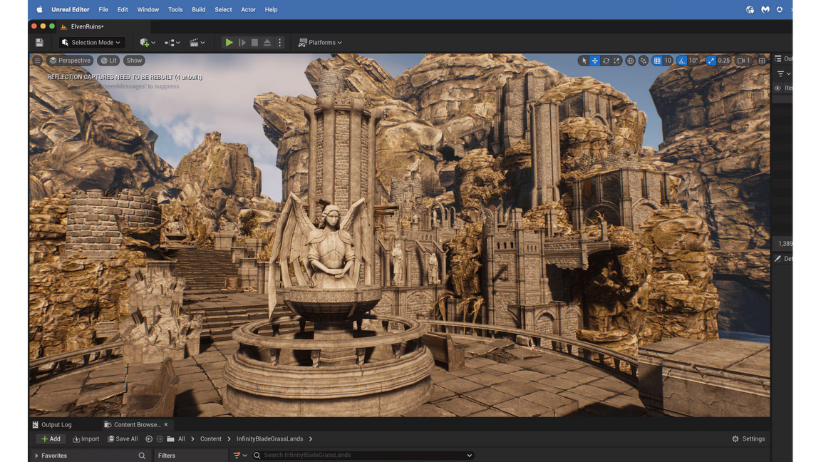
Can You Use Unreal Engine on a Mac?
Yes, you can use Unreal Engine on macOS. Epic Games provides native support for Unreal Engine on Mac. Most features work well, but there are limits, especially if you’re working with complex 3D projects.
Pros of Using Unreal Engine on Mac
Despite popular belief, Unreal Engine runs fairly well on modern Macs. Here are some advantages:
- macOS Native Support: You can install Unreal Engine directly using the Epic Games Launcher.
- Metal API: Apple’s Metal graphics API allows decent performance in many real-time scenes.
- Great for Learning: For beginners, Mac offers a smooth way to start learning Unreal.
- M1 and M2 Optimization: New Apple silicon chips perform better with optimized software.
As a result, many developers can start small projects on their MacBooks without much issue.
Cons of Using Unreal Engine on Mac
However, there are also challenges you should be aware of:
- No DirectX: Unreal Engine on Mac lacks native DirectX, which limits graphics fidelity.
- Plugin Compatibility: Some third-party plugins don’t support macOS.
- Performance Gap: Macs generally trail behind high-end PCs with RTX GPUs.
- Build Time: Compiling shaders or packaging projects can be slower.
Even so, for pre-visualization, cinematic editing, or learning, the Mac version is still useful.
Recommended Mac Specs for Unreal Engine
To run Unreal Engine smoothly, you need decent hardware. Below are the recommended specs:
- CPU: Apple M1 Pro/Max or Intel i7+
- RAM: 16 GB or more
- GPU: Integrated Apple GPU or AMD GPU
- Storage: SSD with 512 GB+
- macOS: Ventura or later
Additionally, make sure your system is updated and cooling is efficient. Heavy scenes can heat up fast.
How to Install Unreal Engine on Mac
Installing Unreal Engine on Mac is simple. Just follow these steps:
- Go to Epic Games website
- Download the Epic Games Launcher for macOS
- Install and open the launcher
- Sign in or create an account
- Go to the Unreal Engine tab and hit install
After installation, you can launch Unreal Engine and start creating.
Tips to Improve Unreal Engine on Mac
To get the most out of Unreal Engine on your Mac, follow these tips:
- Lower engine scalability settings: Reduce quality to boost frame rate
- Disable unnecessary background apps: Free up RAM and CPU
- Use SSDs: Speeds up loading and compiling
- Split your project into levels: Keeps scenes lightweight
- Use cloud rendering: For final high-res builds, cloud platforms help a lot
This workflow is especially useful if your machine starts to struggle with large scenes.
Unreal Engine on Mac vs Windows
Many developers wonder about differences between platforms. Here’s a quick comparison:
| Feature | Mac | Windows |
|---|---|---|
| Native Engine Support | Yes | Yes |
| Graphics API | Metal | DirectX / Vulkan |
| Performance | Moderate | Higher with RTX GPUs |
| Plugin Availability | Limited | Extensive |
| Ecosystem | Creative-focused | Game dev-focused |
Clearly, Windows has the edge in performance. But Macs hold up well for visualization, film, and motion graphics.
Can You Use Unreal Engine for Rendering on Mac?
Absolutely. While rendering on Mac is slower than on PC, you can still produce cinematic quality if scenes are optimized.
For example:
- Use baked lighting instead of real-time GI
- Lower anti-aliasing and shadow quality
- Render frames in segments, if needed
Or better yet, offload the heavy rendering work to a cloud render farm.
>>> Read more: How to Install Redshift for Houdini: A Step-by-Step Guide
Use 3S Cloud Render Farm for Heavy Projects
Even if your Mac can’t handle large scenes, your workflow doesn’t have to stop. With 3S Cloud Render Farm, you can export your Unreal project and render it online.
It supports large-scale 3D scenes, including Unreal cinematic sequences, Blender, and more.
👉 Try 3S Cloud Render Farm for your Unreal Engine rendering
Conclusion
So, does Unreal Engine work on Mac? Yes. You can create, edit, and even render small to medium scenes. While macOS has some limits, it’s great for learning, prototyping, and visual design.
If you want to go beyond those limits, just connect your pipeline with 3S Cloud Render Farm. That way, you get the best of both worlds—Mac creativity and cloud performance.