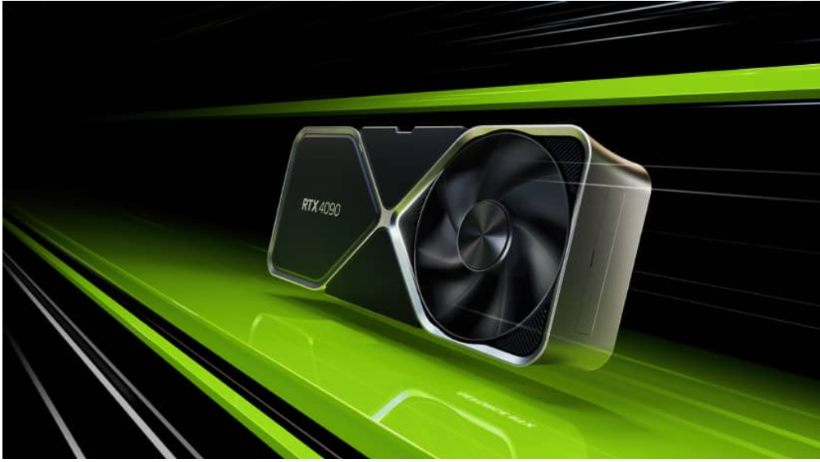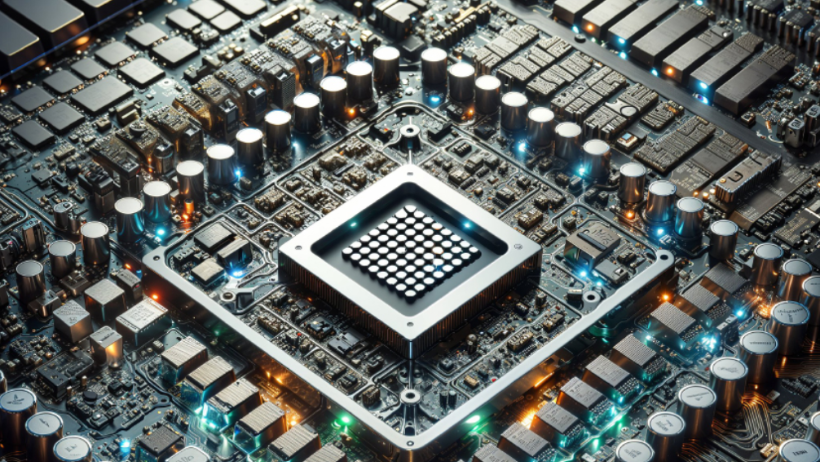How to Balance Performance, Cost, and Compatibility
In today’s fast-moving world of 3D content creation and high-end gaming, your choice of GPU (Graphics Processing Unit) can make a big difference. Whether you’re a 3D artist, animator, game developer, or just a passionate gamer, selecting the best GPU is one of the most important steps to ensure smooth performance and faster results.
However, with so many models and specs available, how do you choose the right one? In this guide, we’ll break it down into simple terms to help you make a smart decision for both rendering and gaming.
Why GPU Matters in Rendering and Gaming
Before we dive into technical details, let’s clear up one thing: your GPU doesn’t just make games look pretty. It powers real-time rendering, handles complex visual effects, and speeds up your 3D workflow. From smooth gameplay to realistic lighting in animation, a strong GPU can save you hours of time.
So, when choosing the best GPU, it’s important to look beyond marketing claims or big numbers. Instead, focus on how it supports your actual work.
1. Performance: Core Count and Clock Speed
One of the first things to consider is how powerful the GPU is.
Core Count
GPUs are built with hundreds or even thousands of small cores that handle tasks at the same time. This is very useful for rendering, where jobs can be split into many parts and processed in parallel. More cores usually mean faster rendering performance.
Clock Speed
This tells you how fast the GPU runs, measured in GHz. Higher clock speeds allow each core to finish tasks quicker, which improves both game frame rates and rendering times.
A great GPU for rendering and gaming should have a good mix of high core count and fast clock speed.
2. Memory: VRAM Capacity and Speed
Next, let’s talk about VRAM — the memory your GPU uses to store assets like textures, models, and frames.
VRAM Capacity
More VRAM lets your GPU handle more complex scenes. For example, if you’re working with 4K textures or multiple characters in a scene, 12 GB or more is recommended. For most gamers and artists, 8 GB is the minimum, but professionals often need 16 GB or more.
VRAM Speed
Faster memory also improves how quickly data can be accessed and used. This matters when working with large files or running games with high-quality textures.
Choosing a GPU with the right amount of fast VRAM ensures you won’t run into memory limits that cause crashes or lag.
3. Compatibility: Will It Fit in Your Setup?
A powerful GPU won’t help if it doesn’t fit your PC.
Size
Some modern GPUs are very large. Before buying, check the physical dimensions of your PC case to make sure the card will fit.
Power Requirements
High-performance GPUs often need strong power supplies. Check the wattage requirements and make sure your PSU has the correct connectors and enough power.
Motherboard Support
Most GPUs need a PCIe x16 slot on your motherboard. Make sure your system has a free slot and enough space around it to avoid blocking other components.
By checking compatibility in advance, you can avoid expensive mistakes.
4. Software Support: Drivers and Optimization
Even the most powerful GPU won’t work well without good software support.
Drivers
Companies like NVIDIA and AMD regularly release drivers to improve performance in rendering software and games. NVIDIA’s Studio Drivers are especially optimized for creative tools like Blender, Maya, and Unreal Engine.
Software Optimization
Some rendering tools work better with specific GPU brands. For example, NVIDIA’s CUDA technology is widely supported by many render engines like Octane and Redshift.
Before buying, it’s a good idea to check if your rendering software is better optimized for one brand or model over another.
5. Budget: Match Power With Purpose
Not everyone needs the most expensive card. The best GPU is the one that fits your workflow and budget.
High-End GPUs
Examples include the NVIDIA RTX 4090 or AMD RX 7900 XTX. These are great for 4K gaming, high-end rendering, and large-scale projects. However, they are also expensive and may be overkill for basic tasks.
Mid-Range GPUs
Models like the RTX 4070 or RX 7800 XT offer excellent performance for both rendering and gaming without breaking the bank. These are ideal for small studios, freelancers, or serious hobbyists.
Entry-Level GPUs
If you’re just starting out or working with simple projects, cards like the GTX 1660 Super or RX 6600 XT can still deliver good results at a lower price.
In short, think about what you actually need — not just what’s trendy or expensive.
What If You Don’t Want to Upgrade?
Sometimes, buying a new GPU isn’t the best option. Maybe your current setup can’t be upgraded. Or maybe you only need high-end power once in a while.
That’s where 3S Cloud Render Farm comes in.
With 3S, you can access powerful, ready-to-use rendering machines online. You don’t need to spend thousands on a new GPU. Instead, just upload your project and let our system handle the heavy work.
This is perfect for:
- Freelancers on the go
- Teams without access to powerful hardware
- Artists working with complex scenes
- Anyone who wants to save time and money
Conclusion: Make the Right Choice
Choosing the best GPU for rendering and gaming doesn’t have to be confusing. Focus on what you need most — whether it’s speed, memory, compatibility, or support for your favorite software.
And remember, you don’t always have to own the latest hardware. With 3S Cloud Render Farm, you can get access to high-performance GPUs on demand, helping you meet deadlines faster and stay creative without breaking your budget.
>>> >> Read more: Choosing the Best GPU for Rendering and Gaming: A Simple Guide