Introduction
If you work in 3D design, animation, or VFX, speed matters. A slow system means longer waits and less time for creativity. That’s why many artists rely on the Blender 3D benchmark to see which CPUs and GPUs give the best results.
In this guide, we will look at the 2025 benchmark numbers, compare top-performing hardware, and help you decide what’s right for your workflow. We’ll also share when it might be better to skip hardware upgrades and use cloud rendering instead.
What is the Blender 3D Benchmark?
The Blender 3D benchmark is a performance test built into Blender. It runs complex scenes and measures how quickly your system can render them. The results give you a score that helps compare CPUs and GPUs.
It’s a trusted tool for 3D artists because it uses real-world scenes. The faster your system completes these tests, the smoother your work will be.
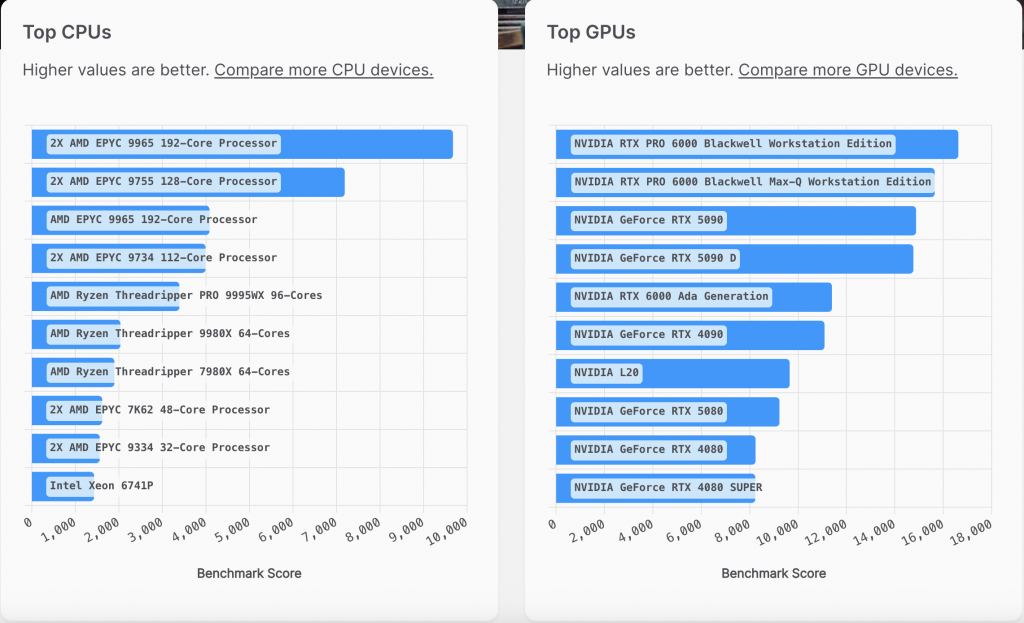
Why Benchmarking Matters
Benchmarking lets you make smart hardware choices. You don’t have to guess if a new CPU or GPU will speed up your workflow. With the Blender 3D benchmark, you can see clear data before spending money.
It’s also a good way to check your current system. If your score is much lower than similar setups, there may be a problem with your configuration.
Blender 3D Benchmark: CPU vs. GPU
Blender can render with both CPUs and GPUs. Each has its strengths:
- CPU Rendering: Better for very complex scenes with huge geometry.
- GPU Rendering: Faster for most modern projects, especially with ray tracing and denoising.
The Blender 3D benchmark gives separate results for each. Many artists use both — the CPU for simulations and the GPU for final renders.
Top CPUs for Blender in 2025
Based on the latest Blender 3D benchmark results, here are the best CPUs this year:
1. AMD Ryzen 9 7950X3D
- Cores/Threads: 16 / 32
- Why it’s great: The 3D V-Cache boosts memory access, which helps with complex geometry.
- Benchmark Score: Outstanding in multi-threaded rendering.
- Best for: Heavy Blender workloads and multi-tasking.
2. Intel Core i9-14900K
- Cores/Threads: 24 (8P + 16E cores)
- Why it’s great: Blazing fast single-core speed for modeling and viewport work.
- Benchmark Score: Strong in both CPU and hybrid rendering.
- Best for: Artists who do both CPU and GPU rendering.
3. AMD Threadripper PRO 7995WX
- Cores/Threads: 96 / 192
- Why it’s great: Extreme multi-threaded power for studios handling huge scenes.
- Benchmark Score: Highest CPU-only scores in 2025.
- Best for: Large studios and complex animations.
>>> Read more: The Rise of 3D Animation Films: Trends, History, and Impact
Top GPUs for Blender in 2025
The Blender 3D benchmark shows that GPUs continue to dominate for speed. Here are the top performers:
1. NVIDIA GeForce RTX 4090
- VRAM: 24GB GDDR6X
- Why it’s great: Best in class for Cycles and Eevee rendering.
- Benchmark Score: Unmatched GPU rendering speeds.
- Best for: Professionals who need the fastest renders possible.
2. NVIDIA RTX 4080 SUPER
- VRAM: 16GB GDDR6X
- Why it’s great: Almost as fast as the 4090 but at a lower price.
- Benchmark Score: Excellent for high-resolution scenes.
- Best for: High-end freelancers.
3. AMD Radeon PRO W7900
- VRAM: 48GB GDDR6
- Why it’s great: Huge VRAM for massive scenes, great OpenCL support.
- Benchmark Score: Ideal for GPU-heavy simulations.
- Best for: Large texture-heavy projects.
4. NVIDIA RTX 4070 Ti SUPER
- VRAM: 16GB GDDR6X
- Why it’s great: Affordable for the performance it delivers.
- Benchmark Score: Strong results for mid-budget setups.
- Best for: Freelancers who want speed without overspending.
Benchmark Score Table – 2025
| Hardware | VRAM / Cores | Render Time (BMW Scene) | Price (USD) |
|---|---|---|---|
| RTX 4090 | 24GB | 1m 40s | $1,599 |
| RTX 4080 SUPER | 16GB | 2m 05s | $999 |
| Radeon PRO W7900 | 48GB | 2m 15s | $3,499 |
| RTX 4070 Ti SUPER | 16GB | 2m 30s | $799 |
| Ryzen 9 7950X3D | 16C / 32T | 6m 20s | $699 |
| i9-14900K | 24C | 6m 45s | $629 |
| Threadripper 7995WX | 96C | 2m 50s | $9,999 |
Lower render time means better performance.
How to Improve Your Benchmark Score
Even if you don’t have the top hardware, you can still boost performance:
- Enable GPU Rendering: Use CUDA, OptiX, or HIP depending on your GPU.
- Update Drivers: New drivers often improve rendering speed.
- Optimize Scenes: Reduce unnecessary geometry and large unused textures.
- Use AI Denoising: Cuts render times with little quality loss.
These steps can make a noticeable difference in your Blender 3D benchmark score.
When Hardware Isn’t Enough
Sometimes, even the best PC won’t meet your deadlines. Complex projects can take hours or even days to render. This is when cloud rendering becomes a game-changer.
With 3S Cloud Render Farm, you can access hundreds of high-end GPUs on demand. This means your renders can be finished in minutes instead of hours — without buying expensive new hardware.
Final Thoughts
The 2025 Blender 3D benchmark results show that NVIDIA still leads in GPU rendering speed, while AMD shines in CPU multi-threaded performance. Your choice should depend on your workflow — GPU rendering for speed, CPU rendering for huge simulations, or a mix of both.
And if you need instant power for large jobs, 3S Cloud Render Farm can deliver the fastest rendering without the cost of upgrading your local system.