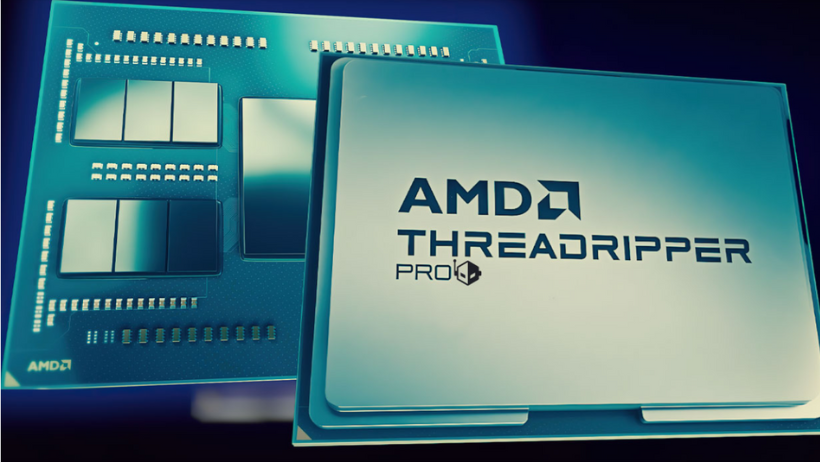In the fast-changing world of 3D design, choosing the right hardware is more important than ever. As Cinema 4D becomes more advanced in 2025, artists and designers need faster, more reliable PCs to handle rendering tasks. Whether you’re working on motion graphics, product visualization, or animation, having the best PC can make a big difference in your creative process.
In this blog, we’ll explore what makes a great PC or workstation for Cinema 4D rendering and help you decide what to invest in this year.
Why the Right PC Matters for Cinema 4D
Cinema 4D is a powerful 3D software used by artists all over the world. It’s known for its easy-to-use interface, flexible tools, and fast performance. However, to get the most out of Cinema 4D, you need a system that meets the software’s high demands—especially when rendering complex scenes or simulations.
While Maxon (the company behind Cinema 4D) provides a list of minimum requirements, those are just the basics. If you want fast, smooth performance, it’s best to go beyond the minimum specs.
Image source: maxon
Key Components for a Great Rendering PC
Let’s take a closer look at the most important parts of a PC for Cinema 4D.
1. Processor (CPU)
The CPU is the brain of your computer. It handles most of the calculations needed when rendering or running simulations.
Cinema 4D takes advantage of multi-core processors, which means more cores often lead to faster rendering. However, single-core performance also matters, especially when you’re modeling or working in the viewport.
Top CPU choices for 2025:
- Intel Core i9-13900K – Excellent for both single and multi-threaded tasks.
- AMD Ryzen Threadripper PRO 7995WX – Perfect for heavy rendering with many cores.
- Intel Core i7-13700K – A strong, budget-friendly option with high clock speeds.
If rendering is your main task, choose a CPU with more cores. But if you’re also doing design or animation, balance is key.
2. Graphics Card (GPU)
Next, the GPU is critical for real-time performance and GPU-based rendering. In Cinema 4D 2025, the viewport now uses advanced features like OpenGL and real-time ray tracing, making a good GPU a must.
Also, if you use third-party render engines like Redshift or Octane, your GPU becomes even more important.
Best GPU options for 2025:
- NVIDIA GeForce RTX 4090 – Top-tier performance with 24GB VRAM.
- RTX 4080 or 4070 Ti – Great for professionals who want high-end features at lower cost.
- AMD Radeon RX 7900 XT – A powerful alternative for those using compatible engines.
3. Memory (RAM)
RAM plays a key role in Cinema 4D. It stores data while you’re working, helping prevent crashes or delays.
If your scenes are large or you work with high-res textures, more RAM will help your system stay responsive.
Recommended RAM:
- Minimum: 16GB
- Recommended: 32GB
- High-end users: 64GB or more
4. Storage (SSD)
Fast storage helps your system boot quickly and load scenes without lag. For Cinema 4D, NVMe SSDs are the best option.
- Use one SSD for your operating system and apps.
- If possible, use a second SSD for project files to speed up workflow.
We recommend at least 500GB, but 1TB or more is ideal for long-term use.
Best Workstation Recommendations (2025)
Here are three sample configurations you can consider, based on your budget and needs:
Entry-Level PC (for Students & Hobbyists)
- CPU: Intel Core i7-13700K
- GPU: NVIDIA RTX 4070
- RAM: 32GB
- Storage: 1TB NVMe SSD
Great for learning Cinema 4D, working on small to medium-sized projects, and occasional rendering.
Mid-Range Workstation (for Freelancers & Designers)
- CPU: AMD Ryzen 9 7950X
- GPU: NVIDIA RTX 4080
- RAM: 64GB
- Storage: 1TB SSD + 2TB HDD
Perfect for daily work, animation, motion graphics, and 3D modeling.
High-End Workstation (for Studios & Power Users)
- CPU: AMD Ryzen Threadripper™ PRO 7995
- GPU: NVIDIA RTX 4090
- RAM: 128GB
- Storage: 2TB NVMe SSD + 4TB HDD
Image source: MemoryZone
Ideal for high-resolution rendering, complex simulations, and large-scale projects.
Conclusion
Choosing the best PC for Cinema 4D in 2025 depends on your needs and workflow. While high-end systems deliver the fastest results, even a mid-range workstation can handle most tasks if it’s well-balanced.
At 3S Cloud Render Farm, we support artists and studios with high-performance GPU and CPU cloud servers, so you can speed up your Cinema 4D rendering without needing to buy expensive hardware.
Whether you’re just starting or running a large studio, building the right setup will help you work faster, smarter, and more creatively.
>> Read more: Top GPU for Cinema 4D in 2025: What You Should Know