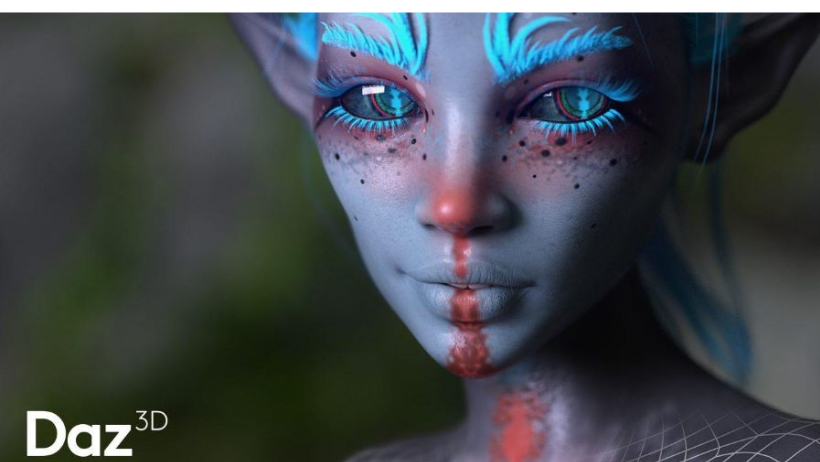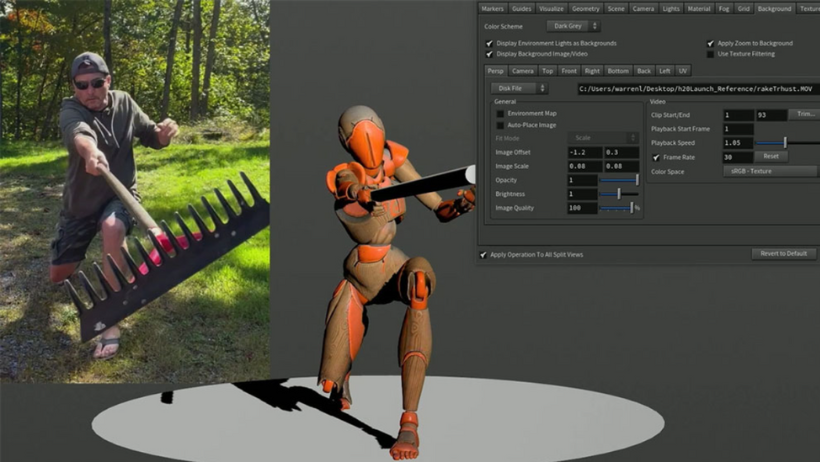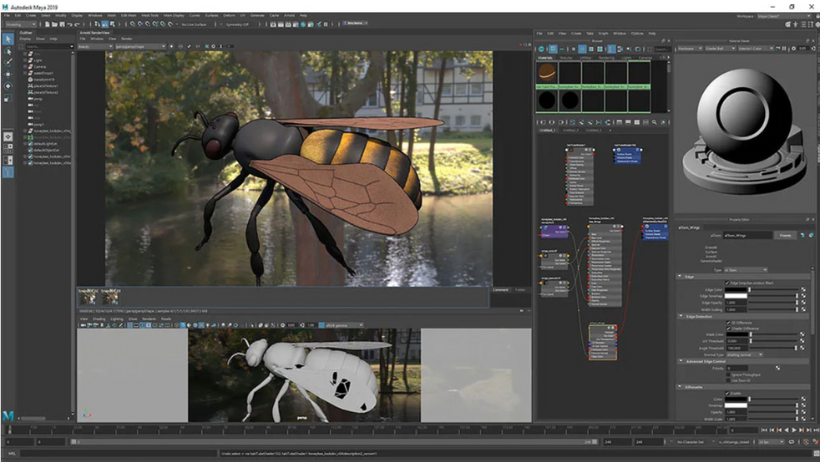In today’s fast-moving creative world, choosing the best 3D animation software is more important than ever. Whether you’re just starting out or already working in games, film, or design, using the right tools can help you save time and create amazing results.
Fortunately, in 2025, there are several easy-to-use animation tools that offer powerful features without overwhelming new users. In this article, we’ll explore the top 5 3D animation software that can boost your workflow—whether you’re looking for free 3D animation software or professional tools trusted by industry experts.
1. Blender – The Most Popular Free 3D Animation Software
Blender is a powerful, all-in-one 3D animation software that continues to gain popularity. Since it’s completely free and open-source, it’s perfect for both beginners and professionals.
To begin with, Blender offers everything you need: modeling, texturing, rigging, animation, rendering, and even video editing. In addition, it has a huge global community that provides thousands of tutorials and free add-ons.
Moreover, Blender works well with cloud rendering services like 3S Cloud Render Farm, helping you save even more time.
Pros
- Free and open-source
- Works on Windows, macOS, and Linux
- Updated frequently by a strong community
Cons
- Might be hard to learn at first
- Needs powerful hardware for large projects
In short, Blender is perfect for students, freelancers, and indie developers who want a free 3D animation software that does it all.
2. Autodesk Maya – Industry-Level Power for Professionals
Maya is one of the most trusted 3D animation software in the entertainment industry. Not only is it widely used in film and gaming, but it also offers deep control over every animation process.
Furthermore, Maya provides strong rigging and character tools, which help artists bring lifelike movements to characters and creatures.
Pros
- Packed with advanced features
- Great for detailed character animation
- Offers lots of tutorials and plugin support
Cons
- High subscription cost
- Steeper learning curve for beginners
All things considered, Maya is a go-to solution for large-scale projects and professional studios.
3. Daz 3D – Quick and Easy Character Animation
If you’re new to animation or want to create characters fast, Daz 3D is a fantastic option. Because it comes with thousands of ready-made models and props, you can build scenes in just a few clicks.
Additionally, Daz 3D lets you export characters to other software like Blender, giving you flexibility as your skills grow.
Pros
- Free to start
Beginner-friendly interface - Fast character posing and animation
Cons
- Many advanced models cost extra
- Less suitable for high-end projects
Overall, Daz 3D is great for artists who want quick results without dealing with complex tools.
4. Houdini – Procedural Animation for Advanced Users
Houdini is well-known for its procedural animation system. Unlike traditional tools, it allows you to build complex animations through a node-based workflow.
Because of this, Houdini is widely used in VFX-heavy films and games for fire, smoke, water, and destruction effects.
Even though it takes time to learn, Houdini gives you full control over your creative process.
Pros
- Extremely powerful for simulations
- Free version available for learners
- Great for advanced VFX
Cons
- Difficult to master
- Limited rendering in the free version
Therefore, if you’re aiming to become a technical artist or work in blockbuster VFX, Houdini is worth the effort.
5. 3ds Max – Best for Visualization and Architecture
3ds Max is a favorite tool for architects and game designers. Thanks to its user-friendly interface and powerful modeling features, it’s easy to build environments and animations.
Also, it includes the Arnold renderer, which provides realistic lighting and shading.
Pros
- Strong in environment and scene creation
- Works well for product design and visualization
- Seamless Autodesk integration
Cons
- Only available on Windows
- Can lag with complex files
In summary, 3ds Max is ideal if you’re focused on 3D design for architecture, games, or product visualization.
Conclusion
To sum up, the best 3D animation software in 2025 gives you more creative power than ever—whether you choose free 3D animation software like Blender or go with premium tools like Maya or Houdini.
Ultimately, each program serves different needs. If you’re a beginner, Blender and Daz 3D are excellent places to start. However, if you’re working in film or game studios, Maya, Houdini, or 3ds Max will likely be a better fit.
Pro tip: Want to speed up your workflow? Let 3S Cloud Render Farm help you render high-quality projects faster—so you can focus more on creativity and less on waiting.