In the world of 3D design, rendering is one of the most important steps. It transforms your creative scenes into stunning visuals. However, with so many options available, it’s easy to wonder: should you use AI tools or a Render Farm? While both methods help speed up rendering, they serve different purposes. In this post, we’ll help you decide which option fits your needs best.
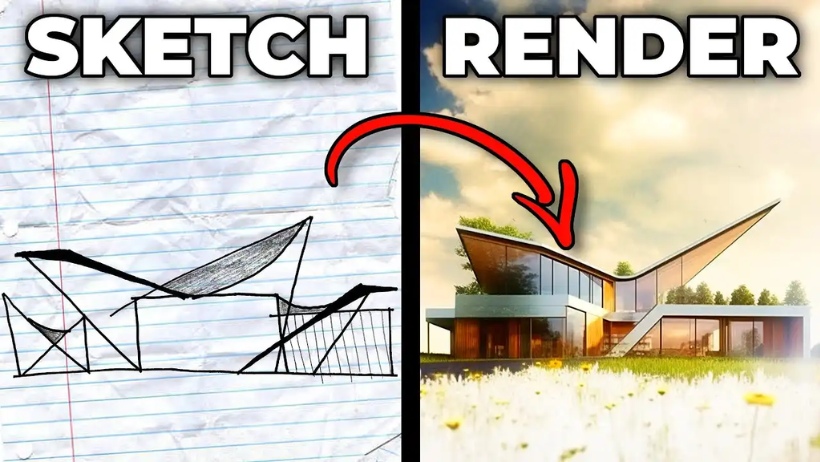
What Is a Render Farm?
A Render Farm is a group of powerful computers working together to complete rendering tasks quickly. Instead of relying on a single computer, a Render Farm breaks a project into smaller tasks and processes them in parallel. Because of this, large and complex scenes can be completed much faster.
Many professionals in architecture, animation, VFX, and advertising use Render Farms. These platforms support a wide range of software like Blender, Cinema 4D, Maya, and 3ds Max. Most importantly, a Render Farm ensures consistent, high-quality output—something that’s crucial in client-facing or commercial work.
What Are AI Rendering Tools?
AI rendering tools use artificial intelligence to speed up or simplify certain rendering steps. For example, some tools apply denoising filters, generate previews using machine learning, or upscale low-resolution images. AI tools are designed for speed and convenience. Because they can “guess” how a scene should look, they work well for quick drafts or concept visuals.
However, their results may not always meet the standards of professional production. If you need photorealistic accuracy or detailed lighting control, a Render Farm is still the better choice.
Key Differences Between Render Farm and AI Tool
Let’s explore the main differences to help you choose the right solution.
1. Speed and Efficiency
AI tools are fast. They can deliver preview-quality images in minutes. This is great for early design stages. However, their speed often comes at the cost of quality.
On the other hand, a Render Farm might take more time to set up, but it can handle full-length animations and high-resolution renders more efficiently. Because Render Farms process multiple frames at the same time, they save hours or even days of rendering time.
2. Quality and Accuracy
When it comes to final outputs, quality matters. AI tools may miss fine lighting details or cause visual artifacts, especially in scenes with complex textures or shadows.
In contrast, a Render Farm gives you full control over rendering settings. You get exactly what you see in your 3D software. That’s why studios often choose Render Farms for commercials, films, and product visualizations.
3. Cost Considerations
AI tools are often cheaper. Some are even free or included in existing software. This makes them perfect for hobbyists or early-stage artists.
Render Farms work on a pay-per-use model. You pay based on factors like render time, resolution, and software. However, the results are reliable and high-end. Services like 3S Cloud Render Farm even offer cost estimators so you can plan your budget in advance.
4. Ease of Use
AI tools are simple. Most of them integrate directly into your 3D workflow with minimal setup.
Render Farms, while slightly more complex, are becoming easier to use. Many services offer drag-and-drop uploads, automated plugins, and job tracking dashboards. So, even beginners can manage renders like a pro.
5. Use Cases
AI tools are ideal for:
- Fast previews
- Concept art
- Social media visuals
- Real-time game assets
Render Farms are ideal for:
- Final animation renders
- High-res stills
- Commercial projects
- Architectural walkthroughs
If your project needs speed over precision, go with AI. But if your goal is visual excellence, a Render Farm is your best option.
When Should You Use Both?
In many cases, the smartest solution is to use both. Start your project using AI tools to test lighting, materials, and angles quickly. Once your scene is ready, send it to a Render Farm for final rendering.
This hybrid approach helps you stay creative without sacrificing quality. It also saves time by preventing re-renders during later stages.
Why Render Farms Still Lead in 2025
Despite the rise of AI, Render Farms continue to dominate professional pipelines. This is because they offer scale, stability, and true-to-scene results. Whether you’re rendering one frame or thousands, a Render Farm delivers consistent performance.
Moreover, many Render Farms now integrate AI features—like auto-denoising and smart sampling—while maintaining full control over render settings. This gives you the best of both worlds.
Choose the Right Render Farm with 3S Cloud
If you’re looking for a reliable and user-friendly Render Farm, 3S Cloud Render Farm is a top choice. It supports popular tools like Blender, Maya, and Cinema 4D, and offers features such as:
- Fast rendering with CPU and GPU options
- Real-time render progress tracking
- Secure file storage with automatic deletion
- Clear pricing and job cost estimates
Whether you’re a freelancer or a studio, 3S Cloud Render Farm helps you scale your work without compromising quality or deadlines.
Final Thoughts
In summary, both AI tools and Render Farms have their strengths. AI tools are fast and affordable, great for drafts or previews. However, when quality matters most, a Render Farm is the right solution. It offers power, precision, and reliability for demanding projects.
If you’re ready to upgrade your rendering workflow, try 3S Cloud Render Farm today—and bring your best ideas to life.