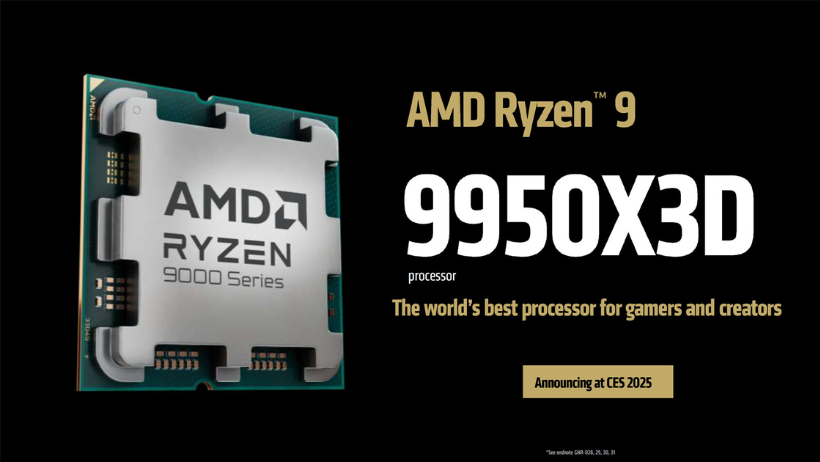When it comes to 3D rendering, your computer is more than just a tool—it’s your creative engine. Whether you’re a beginner or a professional, having the right hardware makes all the difference. In this blog, 3S Cloud Render Farm will break down the top 5 computer specs for 3D rendering in 2025. We’ll keep it simple and easy to follow, so you can choose or upgrade your PC with confidence.
Let’s dive into what really matters.
1. CPU – The Brain Behind the Work
The CPU (processor) is one of the most important parts of a rendering PC. It handles complex calculations and helps with modeling, simulation, and multi-tasking.
- Best Option: AMD Ryzen 9 9950X3D – 16 cores, 32 threads, blazing fast with 3D V-Cache.
- For Extreme Projects: AMD Threadripper PRO 7995WX – up to 96 cores for massive workloads.
Why it matters: A fast CPU can speed up render times and allow smoother workflows when dealing with heavy scenes.
2. GPU – The Powerhouse for Real-Time Rendering
Next, we have the GPU (graphics card). This is essential for real-time previews, viewport performance, and GPU-based rendering engines like Cycles or Octane.
- Top Pick: NVIDIA RTX 4090 – Offers amazing ray tracing and viewport speed.
- Next-Gen Option: NVIDIA RTX 5090 – More CUDA cores, more VRAM, and even faster rendering.
Why it matters: The better your GPU, the faster your renders and the smoother your modeling experience.
3. RAM – Keep Everything Running Smoothly
While CPU and GPU get all the attention, RAM plays a key role too. It allows you to work with high-poly models, detailed textures, and multiple applications without crashing.
- Minimum: 32GB
- Recommended: 64GB or more (especially for large scenes)
Why it matters: Not enough RAM? Your system will slow down or even freeze. More RAM means more freedom.
4. Storage – Fast and Reliable Access
Every 3D project involves big files. That’s why you need both speed and space.
- Primary Drive: 1TB NVMe SSD – Fast read/write for loading projects and software.
- Secondary Drive: 2TB SSD or HDD – For storing renders, assets, and backups.
Why it matters: Faster storage means faster workflow, shorter loading times, and less waiting.
5. Monitor – See Your Work Clearly
Last but not least, don’t overlook the monitor. A good display helps you see colors accurately and manage multiple windows.
- Best Setup: 27” 4K IPS panel with 100% sRGB or DCI-P3 color coverage.
- Extra Tip: A dual-screen setup helps you work faster by keeping your tools and previews separate.
Why it matters: Better visuals = better decisions in lighting, texture, and composition.
Final Thoughts: Build Smart, Work Fast
To sum up, choosing the right computer specs for 3D rendering isn’t just about buying the most expensive parts. It’s about building a balanced system that matches your workflow. Focus on a strong GPU, enough RAM, and fast storage. These upgrades will give you better results, faster previews, and smoother creative sessions.
But if you don’t have the time or budget to build a high-end PC, don’t worry. At 3S Cloud Render Farm, you can access powerful machines built for 3D rendering—anytime you need them. Try our cloud-based render farm and experience top-tier performance without the hardware cost.
>> Read more: Top Tier PC Build for Architectural Rendering in 2025