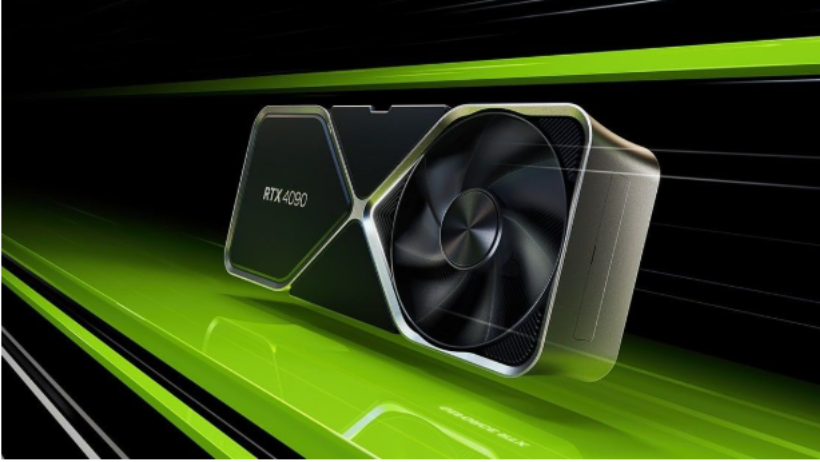If you’re working in 3D rendering, you know how important it is to have a powerful computer. But often, regular computers just don’t have the strength needed to handle large projects with high-resolution visuals. That’s where GPUs come in. A GPU (Graphics Processing Unit) is responsible for processing visual data and making the rendering process faster and smoother. When your animation or 3D design projects begin to lag or take forever to render, it’s usually a sign that your current GPU can’t keep up. So, what’s the solution? Upgrade your GPU—or better yet, choose one that’s built for rendering. In this article, we’ll walk you through the best GPU for 3D rendering in 2025, what to look for when buying one, and a smart alternative if buying isn’t the right option for you.
Part 1: What Is a GPU and Why Is It Important for Rendering?
A GPU is a special chip made to handle tasks like rendering images, animations, and effects. Unlike the CPU, which handles all general tasks on your computer, the GPU focuses only on graphics. This makes it much faster when working on complex visuals.
For professionals who work with 3D rendering, animation, or visual effects, a GPU is a must-have. It speeds up the workflow, supports high-quality visuals, and allows for smoother performance—even on large-scale projects.
Part 2: Factors To Consider When Choosing a GPU
Before spending your money on a new GPU, it’s important to understand what makes a good GPU for 3D rendering. Here are five key factors to look for:
1. Processing Power
The GPU’s core power directly affects how fast and efficiently it can complete tasks. More cores and higher clock speeds mean the GPU can handle complex projects faster. If you’re dealing with large scenes or lots of effects, a high-powered GPU will save you hours of time.
2. Memory Capacity
A GPU with more memory can store and process more data at once. For 3D rendering, we recommend choosing a model with at least 16GB of VRAM. This helps prevent slowdowns and makes sure your scenes are rendered smoothly, even when dealing with large files or HD textures.
3. Cooling System
Rendering puts a heavy load on your hardware and creates heat. A strong cooling system (fans or liquid cooling) helps prevent overheating. This keeps your GPU running efficiently even during long working hours, which is essential for large or ongoing projects.
4. Software Compatibility
Not every GPU works perfectly with all 3D software. It’s important to make sure the GPU supports your main tools, like Blender, Maya, Cinema 4D, or others. Also, check compatibility with your operating system (Windows, macOS, or Linux). The right GPU should support your full workflow.
5. Power Consumption
High-performance GPUs use more electricity. That’s why you should make sure your power supply can support the GPU you choose. Always check the GPU’s power requirements before installing it into your system to avoid stability issues.
Part 3: The 5 Best GPUs for 3D Rendering in 2025
Now that you know what to look for, let’s go through the top GPUs recommended for rendering in 2025:
1. NVIDIA GeForce RTX 4090
This GPU is one of the most powerful consumer-level cards available. It’s perfect for professionals working on heavy projects.
Key Features:
- 24GB of memory for handling large scenes
- Excellent cooling for long hours of rendering
- Real-time lighting support
Price: Starting at $1599
2. AMD Radeon RX 7900 XTX
This GPU is great for both performance and efficiency. It’s built to give high-speed rendering while using less power.
Key Features:
- Great power usage and performance balance
- High-resolution support
- Supports HDMI 4K and AV1 Encode
Price: Starting at $999
3. NVIDIA RTX A6000
This is a professional-grade GPU made for big studios and intense workloads.
Key Features:
- Massive 48GB of GDDR6 memory
- Optimized for professional 3D software
- Stable performance over long sessions
Price: Starting at $5059
4. NVIDIA GeForce RTX 4080
If you want something powerful but slightly more affordable than the 4090, this card is a great option.
Key Features:
- 16GB memory ideal for most medium-to-large projects
- AI-enhanced performance
- Built-in encoder for streaming
Price: Starting at $999
5. AMD Radeon Pro W6800
A great card for creators working on large scenes, this GPU offers great stability and precision.
Key Features:
- 32GB of memory
- Can run 6 monitors at once
- Ray Accelerators for realistic lighting
Price: Starting at $3890
Part 4: A Smart Alternative – Use a Cloud Render Farm
These powerful GPUs are great—but they’re also expensive. If you’re just starting out, or only need GPU power occasionally, you don’t need to spend thousands of dollars. Instead, you can use a cloud render farm like 3S Cloud Render Farm.
At 3S Cloud Render Farm, you get access to powerful servers with top-tier GPUs—no need to own the hardware yourself. Just upload your project, choose your settings, and let our servers do the rendering for you.
Benefits of Using 3S Cloud Render Farm:
- Access RTX 4090 performance without buying one
- Faster rendering times with GPU and CPU power combined
- Pay only for what you use
- Compatible with major software like Blender, Cinema 4D, Maya, and more
- 24/7 support from real humans
- No setup, no maintenance—just render
Conclusion
Choosing the best GPU for 3D rendering is all about understanding your project’s needs. While cards like the RTX 4090 or A6000 are excellent, they come at a high cost. If you’re working on tight deadlines or have limited hardware, using a render farm like 3S Cloud Render Farm is a smart and cost-effective solution.
Whether you’re a solo artist or part of a big studio, the right GPU—or the right rendering service—can take your 3D work to the next level.
>> Read more: 5 Best PC Specs for Blender Users (2025 Edition)